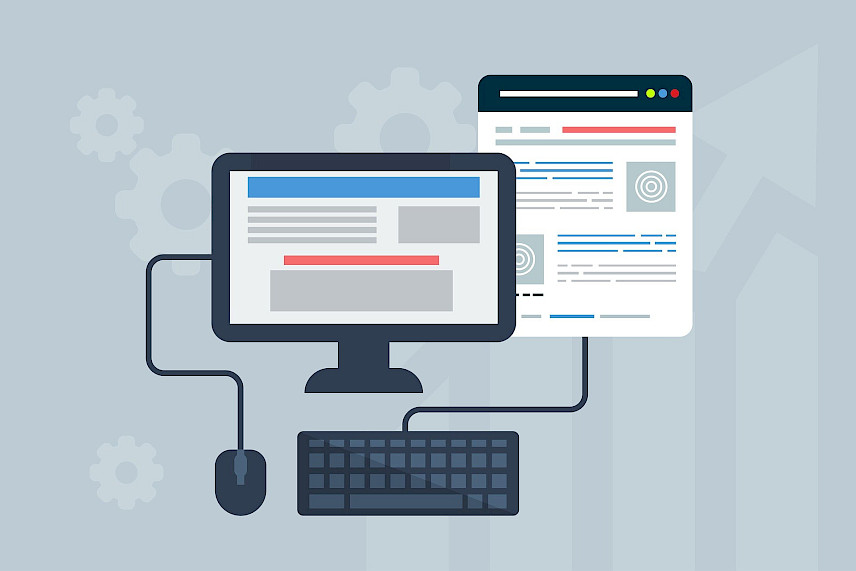
Let’s face it, there’s a lot to think about when building a business website. There’s the obvious stuff like branding, colours, fonts and layout. There’s content, including imagery, body copy, blog posts and downloads. Then there’s the framework the website is built on - normally a Content Management System. Finally, there’s the ongoing maintenance and SEO. Afterall, websites aren’t like old print brochures, they must be constantly maintained to keep information fresh and keep search engines happy.
One thing that often gets forgotten in a website build is the ‘mouth piece’ your website has to talk to other services - namely Schema data.
What is Schema?
Put simply, schema is data about your company, products, services, events and all kinds of other things. Online services, like search engines, shopping comparison sites, and the like, scrape your website in the background looking for data to add to feed their own systems.
The advantage of adding schema to your website is that the information you provide is in an agreed format, one that there are standards for - see https://schema.org/
If your schema data validates to the agreed standard, services that visit your website pages will understand what each page is describing. This means that services can understand the data you feed them accurately and can use that data to share the information on your website far and wide.
What types of Schema are there?
There are several types of useful schema data sets. Good examples are company schema, product schema, article schema (for blogs etc.) and event schema. The schema data itself is part of the code of a website page but is not shown to normal site visitors. It is usually placed at the bottom of the page code and looks something like this:

You’ll see that there’s lots of important information here. Not only is the company’s name present but also a description, location, contact details, the company logo and details of the company’s social media feeds. This is particularly useful as it allows services to ‘connect’ your company website to your feeds and understand they are all linked to one entity.
If you are a retailer, distributor or manufacturer there’s a good chance you’d like online services to know about, and share, your products to the wider world. If so, then, at the very least, your product pages should feature product schema. Here’s an example of product schema:
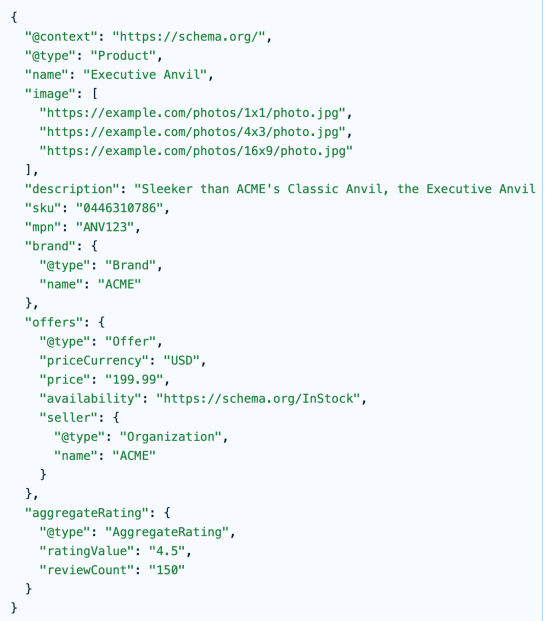
Notice that product schema is often longer. Not only are product name, brand, SKU and description presented but also example images, prices (or ‘offers’), availability and review ratings. As you can imagine, this is the perfect detail to be sharing with other services, especially if you offer eCommerce, as external services will start to gather (and hopefully list) your data on their own feeds.
How do I know if my website has schema data embedded?
Some good news, Google offers a simple test for this. Just paste in the URL of your website and you can see if schema data is present, and if it is missing anything: https://search.google.com/test/rich-results
If you’re happy that you have schema you can also check its validity with any number of Schema Validation tools e.g. https://validator.schema.org/
Final thoughts
In recent years I’ve included schema generation in all websites built by my company - Presto. This has helped dozens of clients ensure their website talks to the rest of the internet in the most efficient way possible. If you’re still confused, or unsure about how your website uses schema, then please feel free to get in touch for a non-obligation chat.





